最近和朋友交流到 Hexo 博客的自动部署问题。其实很早以前我就思考过,由于博客是部署在阿里云上的,而 Hexo 从 本地部署到阿里云这个过程要走国际线路,上传时非常缓慢,于是决定利用 Travis CI 来实现自动构建及部署。
博客的源码结构
这个博客的源码其实从上次维护开始就完全通过 GitHub 私有项目进行托管了。这里截个图可看,大概是这个样子:
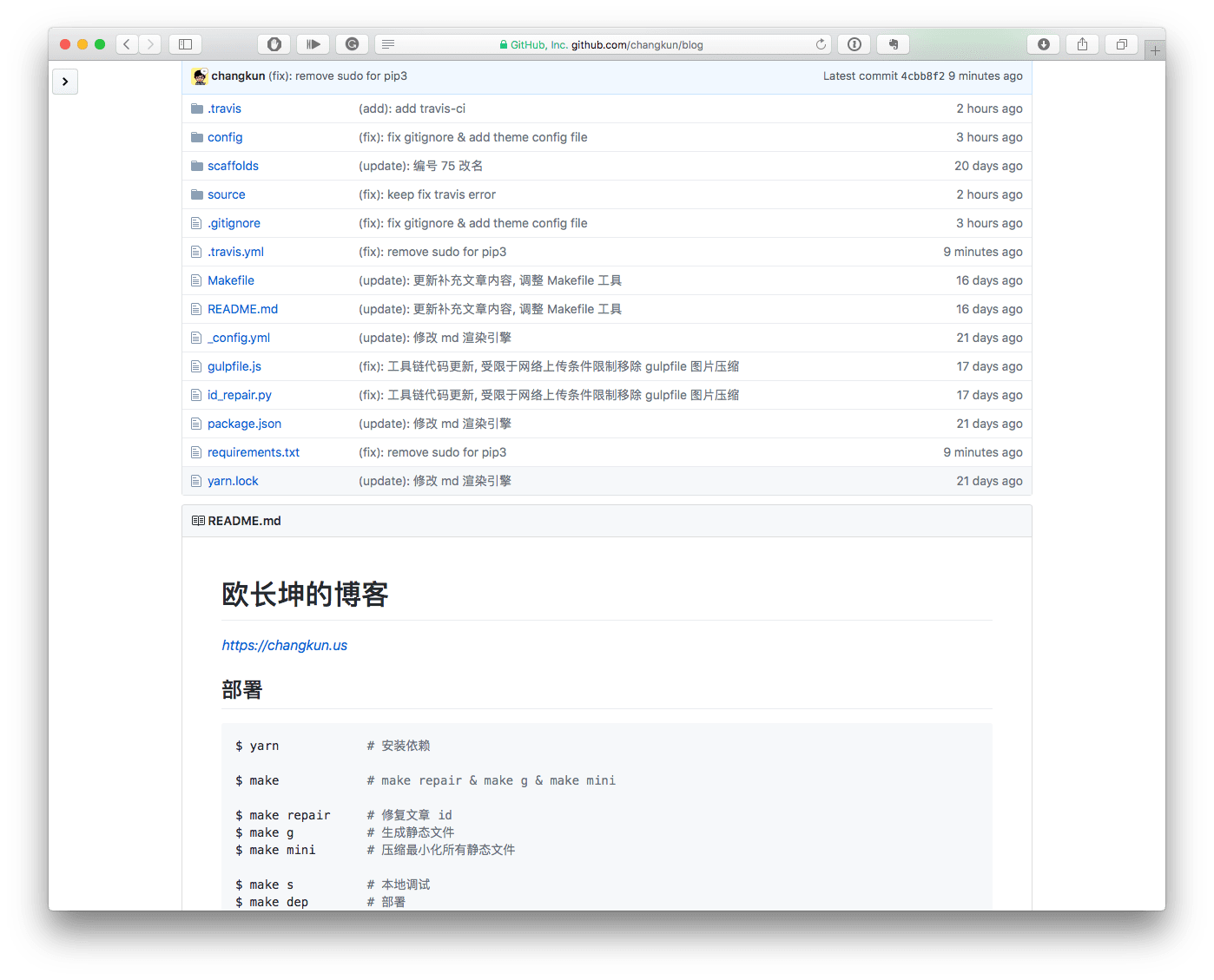
开启 Travis CI
这个步骤很简单,直接在 Travis CI 里面开启项目就好。
创建部署时的 SSH Key
|
|
编写 .travis.yml
实话说,Travis CI 的环境很奇怪,下面这个 yml 测试了很久,仅供参考:
|
|
几个值得注意的点
-
Travis 在运行失败之后可以启用 Debug 模式通过 ssh 远程登录上去进行调试,不用反复 commit 来出发下一次 的构建调试;
-
known_hosts的添加非常重要,因为每次通过 git 部署时会连接 VPS,而 Travis 在自动构建部署的过程中是 不能够输入的,所以非加不可,否则无法完成构建; -
仔细检查 ssh 的权限设置问题,例如 id_rsa 的权限不能太高,需要改为 600,VPS 端需要正确的添加好公钥;
-
Travis 上 pip3 包的安装不能使用 sudo,多语言环境的构建过程(node+python)可以选择其一作为主要语言, 另一部分通过 before_install 来完成依赖环境安装。
-
多输出,对整个构建过程的监控非常有帮助。